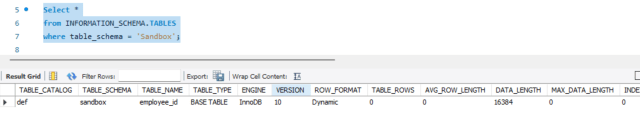Here is a code block to create a database if you want to play along
create database sandbox;
use sandbox;
CREATE TABLE employee_id (
emp_nm varchar(30) not null,
emp_id varchar(8),
b_emp_id varchar(8),
PRIMARY KEY(emp_nm) ); While loading data from Excel files and CVS files is pretty straightforward in Python, getting database from a SQL database is really a skill you should learn. SQL databases can store much more data than an Excel file and are used pretty much everywhere now.
This lesson will focus on MySQL, I have another lesson for SQL Server as well. The syntax does vary a little and if you are working with Oracle or Teradata, your syntax may change a bit as well. Luckily the Internet has plenty of resources to point you in the right direction.
Now, for MySQL, lets get started. First you are going to want to install mysql.connector (if you have the Anaconda distribution that I recommend, it comes with this pre-installed.
If you don’t have it installed, you can get it using pip or conda – I have a video showing you how to install a module here: video link — skip ahead to the 7 minute mark where I explain how to install modules
Once install, import it into your notebook

Now lets make a connection to our server: syntax should be self explanatory – localhost simply means its installed on my computer — otherwise you would provide a network path to the server there.

Let’s start by looking around- First I want a name off all the databases in my instance

Now in this example we will be working with the Sandbox database — I provided code at the top of the lesson you can paste and run in your MySQL instance to create a Sandbox database
Now lets add a new element to our connection string – database
And query the table names in the Sandbox database

Below I am creating a table -> passing data to the table -> and committing the data
Without the commit() command, the data will not be saved into the table.

To add multiple rows to the table, I can use the executemany() method

Now let’s query our table. Note the .fetchall() method — this brings in all the rows from the query. I can iterate through list by running a simple for loop

I can also use the command .column_names after my cursor to return the column names of the last table I queried

Finally, we can use Pandas to put this database table into a dataframe we can work with